This release will make the uploads feature a more smooth experience for all of our users. The first change you will notice is cosmetic. We have changed the look of the library panel by restyling the library buttons into tabs:
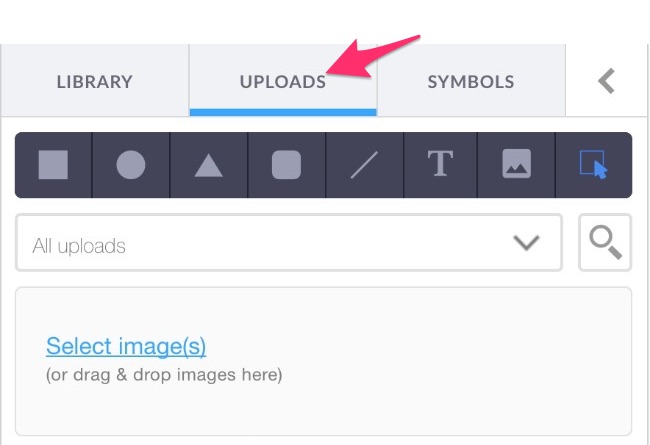
The drag and drop section of the library of uploads has also been enhanced to make it more clear and user friendly:
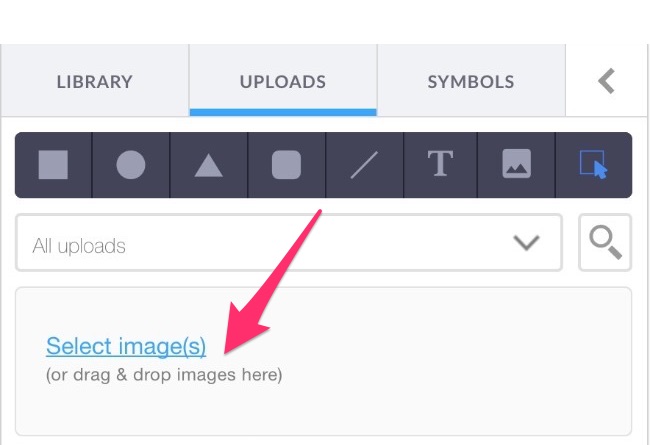
Organising the images in your library of uploads is now very simple. To delete images you simply hover the images you wish to delete and then click the thrash can icon.
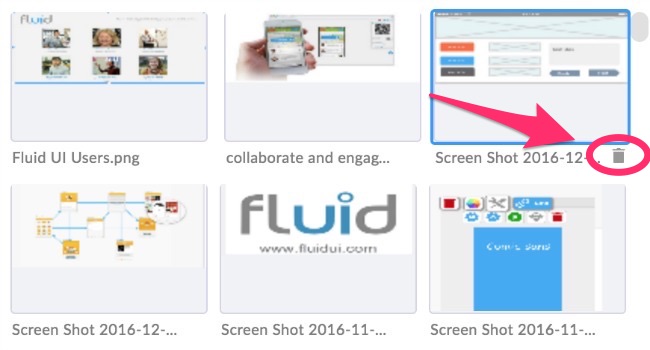
All of the images also show their full names as well which makes it easier to find the image you are looking for:
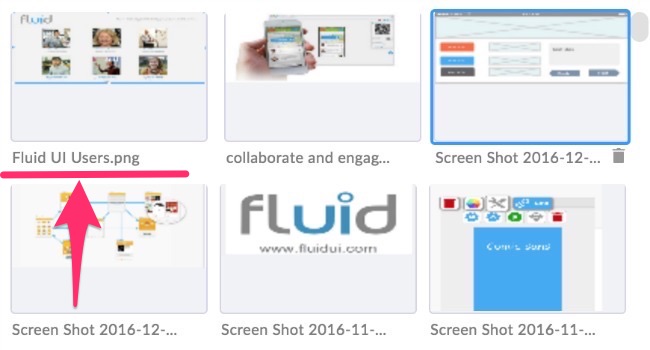
It is also simple to just drag and drop images from your desktop right into the Fluid editor. [Tip] Make sure that you are working on an active page. If you in zoom-out level you will get the following message:
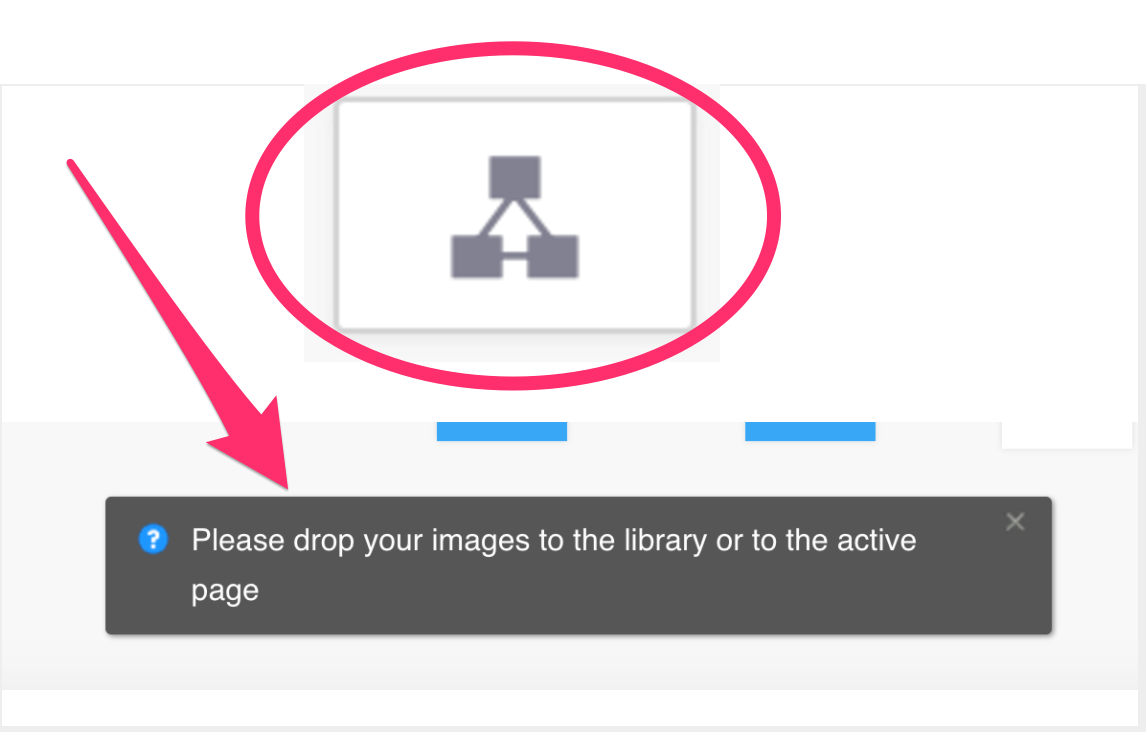
We have also added a progress bar to the uploads process so that you are always on the status of any upload. You might not even notice this as the process is so quick and easy so this might be the only chance you get to notice it:
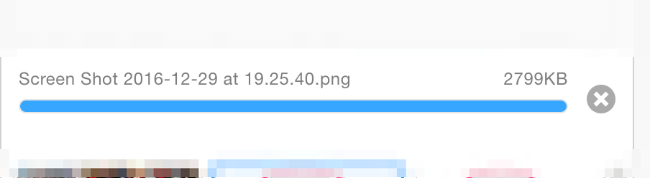
It is also possible now to drag and drop an image directly into an active page without having the image saved in the upload library. [Tip]If you want to reuse the image then you will need to upload it as normal into the library of uploads.